Chrome Extension
Similar to the Inertia.js devtools, there's also a Chrome extension that can be used to debug the data that is being passed to the client.
It displays the content of the __laravext.page_data variable for debugging purposes, and it makes use of the JSON Viewer by Roman Makudera, you can check his repo at https://github.com/LorDOniX/json-viewer. The extension is available in the chrome-extension directory of the Laravext Repository.
To install it, go to chrome://extensions/, enable Developer mode, click on Load unpacked and select the chrome-extension folder.
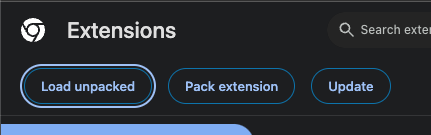
After that, you might need to click on the extension to grant it permissions to access the page data.
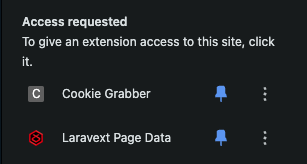
Then open your developer tools and you should see a new tab called "Laravext Page Data" (you might need to click in the >> to see it).
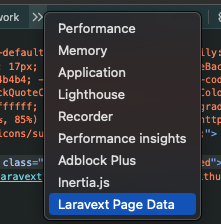
Then just click refresh every time you want to see the updated page data.
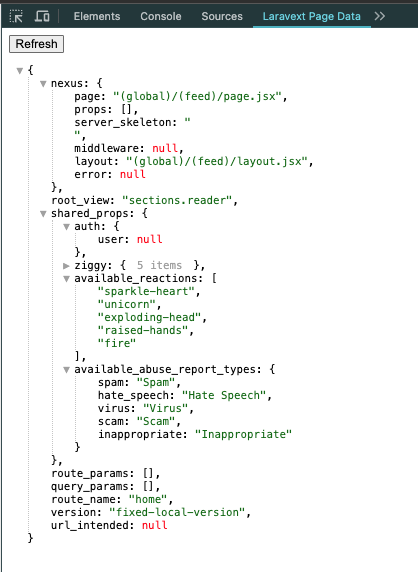
If you want to remove anything from the displayed data to prevent it from being too bloated (like, let's say, ziggy routes), you can delete it from the evaluated result at the panel.js file. There's a commented example there.